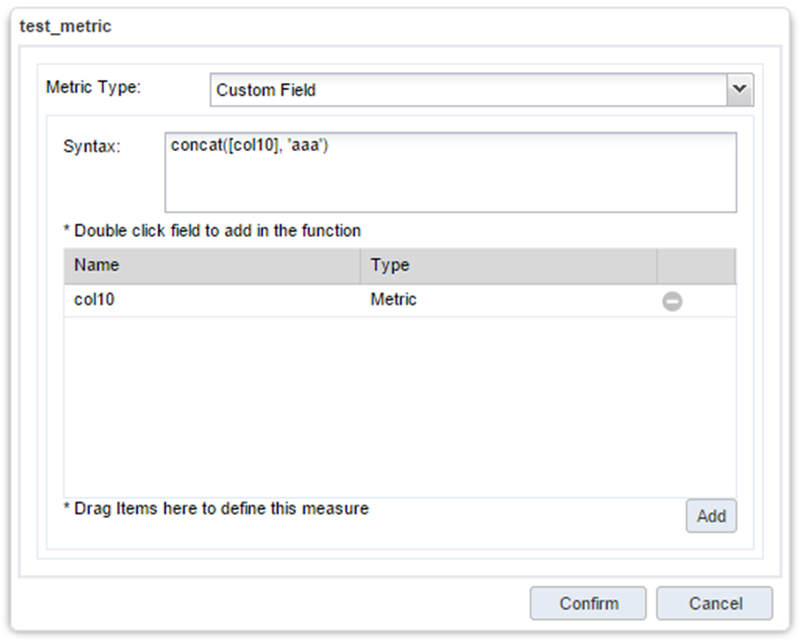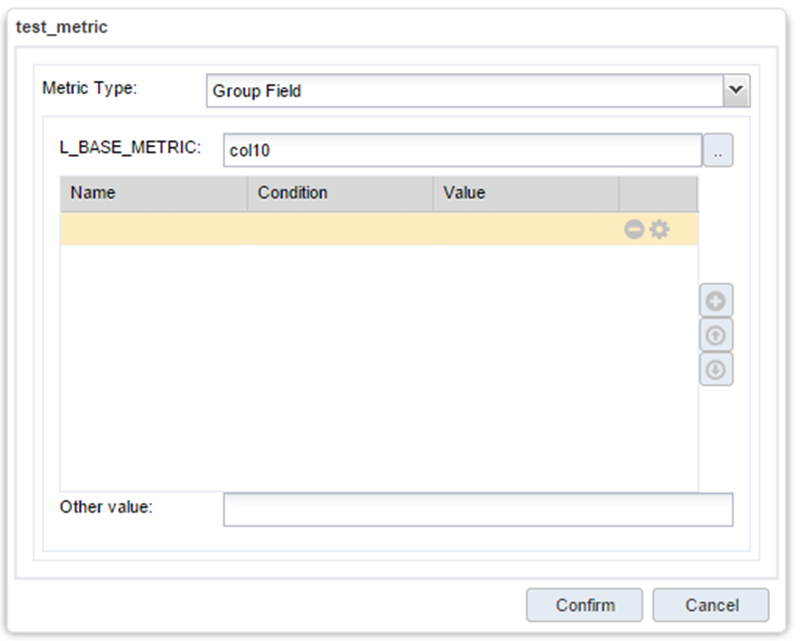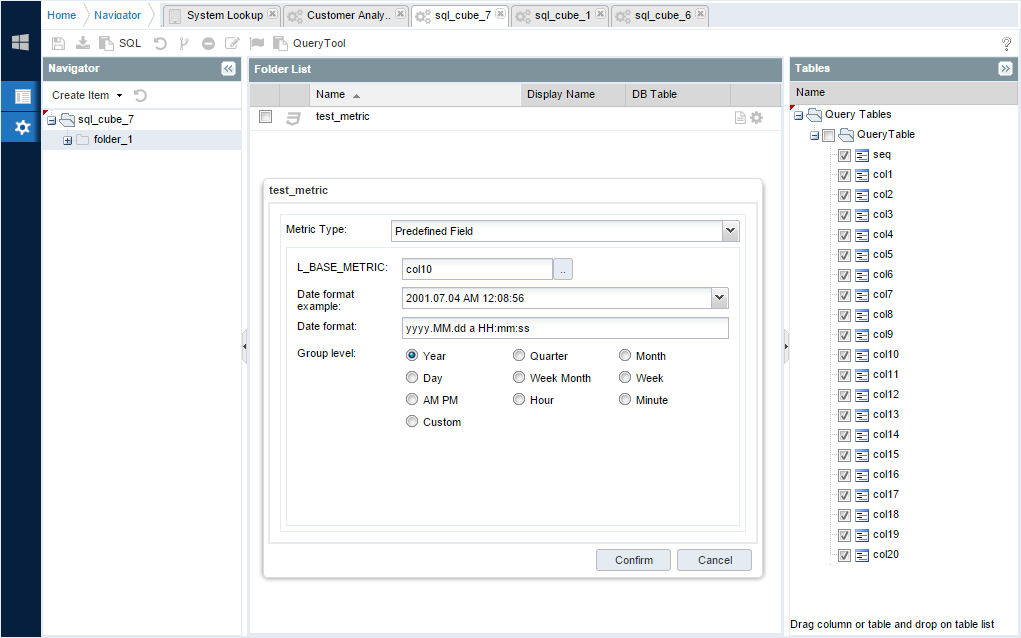Custom Dimension
A custom dimension is a form in which the base metric is expanded using the SQL function of the database server or special features. Through custom dimension, you can use items in combination with various functions and arithmetic operations in databases such as UPPER and LPAD for pivot items.
Editing Custom Dimension
|
Business Object * Select folder / table / inlineview * Click on custom dimension to edit |
|
|
|
|
|
|
Select the type of custom dimension. |
|
|
Add a dimension entities used on expressions by click Add button. |
|
|
Enter functions and operations to complete expression of SQL. Example) CONCAT ([col10, 'AAA']) It outputs the query results of concatenated string of col10 and 'AAA'. |
Custom type is calculated fields that use SQL expression. Group fields allows multiple items to be grouped. Default field type allows you to change the format for date type data, depending on the usage style.
Group Field on Custom Dimension
|
On the Edit Custom dimension screen, select the Group field type. |
|
|
|
|
|
|
Default Dimensions: Select the dimension to make group and hierarchy. |
|
|
Click (+)icon to add the group item. Double click name, condition, and value column on grid to change value. |
|
|
Other value: Enter a name to be used as the name of the non grouped values when grouping a value other than the specified condition into one grouping. |
Predefined Field Type Custom Dimension
Predefined fields in custom dimension allow you to group date data based on dates, such as year, month, and quarter.
|
On the Edit Custom dimension screen, select the predefined field type. |
|
|
|
|
|
|
Default Dimension: Selects dimension of the date data type. |
|
|
Click the date conversion example to select a similar example, and then specify the date format as the date format defined in the database. |
|
|
Select the group level as the required level, such as year, quarter, or month. Custom types allow you to change to the required display type. |