Integrated reporting with JD Edwards EnterpriseOne
Oracle JD Edwards Enterprise is a powerful ERP software suite. In this article shows how to make powerful reporting and analysis with this worlds complex ERP solutions.
This is step by step guide to start your ERP data source definition and make reports on it. You can visit http://www.amplixbi.com and get more detail and request a demo also.
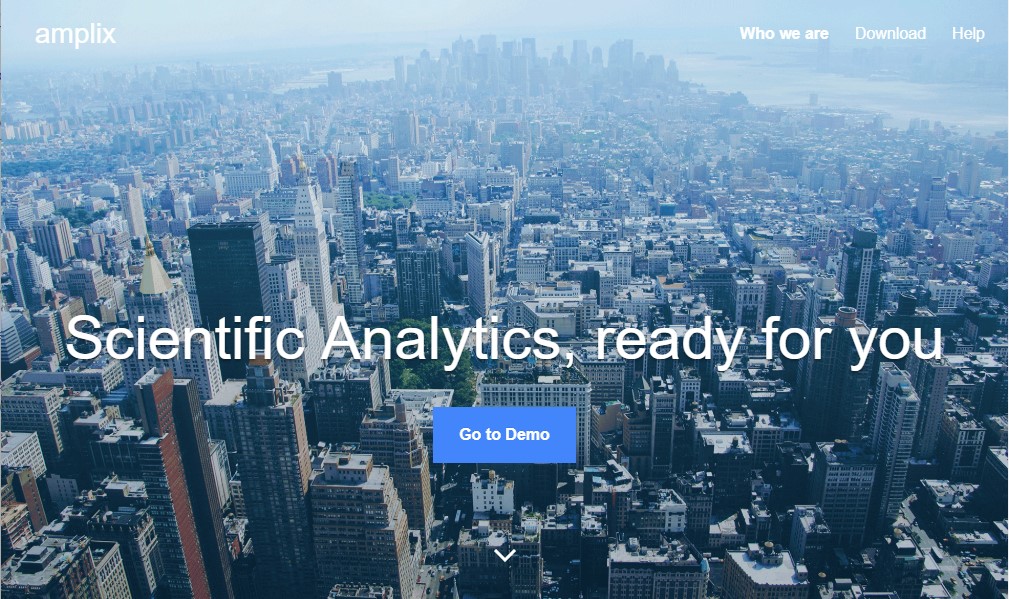
Connect to Oracle JD Edwards EnterpriseOne database
Database connection has wizard UI so that system administrators easily maintain their enterprise infrastructure easily.
Select from category to ERP BI Connector shows ERP solution that system provides.
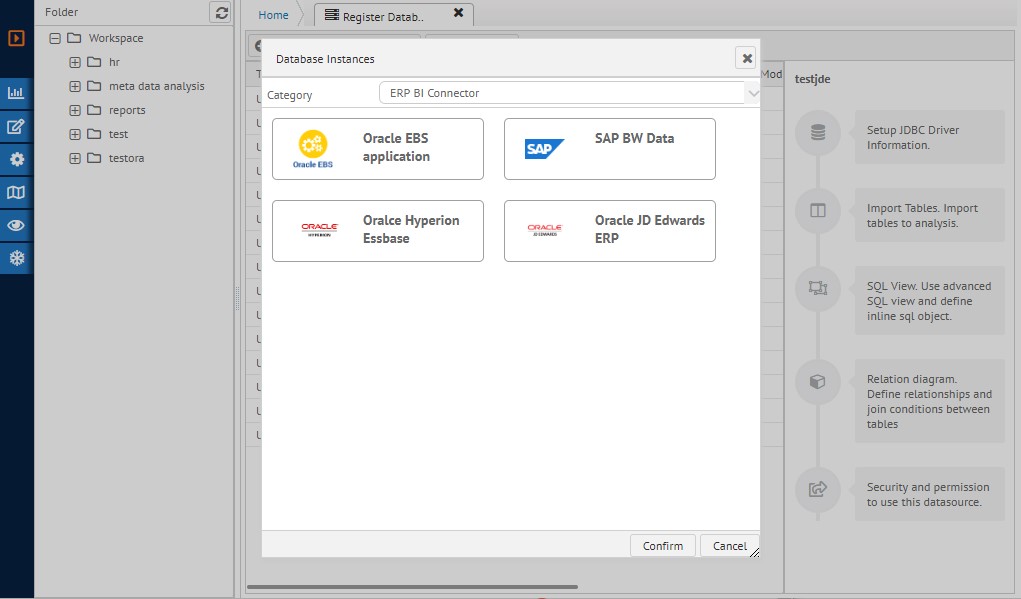
Then you can fill the form easily with provided by parameterized form fields. Password is encrypted and secure to protect enterprise database information.
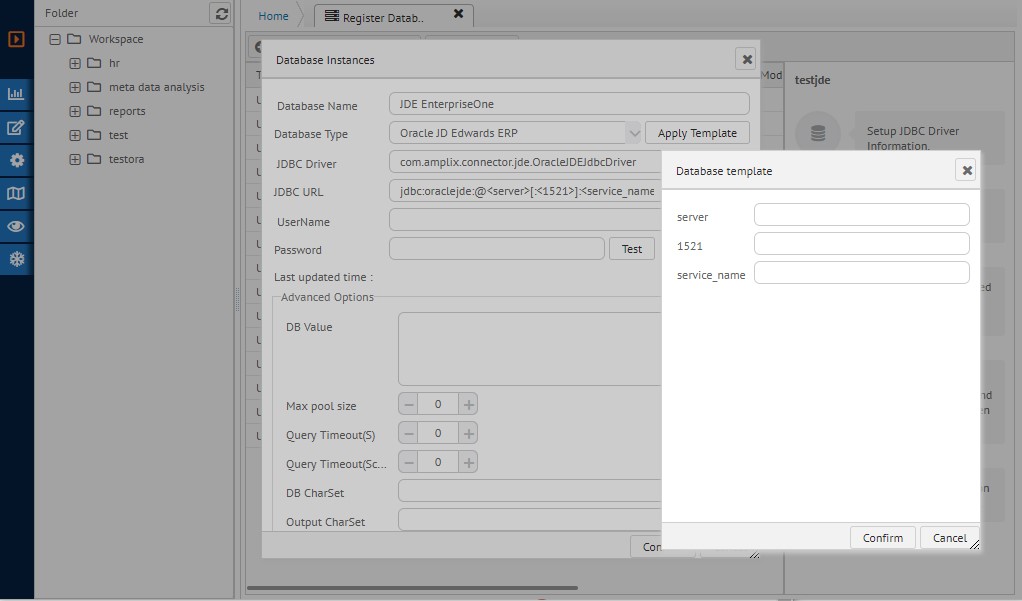
Importing Oracle JD Edwards Business View and Tables
JD Edwards metadata contains Table definition and Business View which have join relationship information.
Amplix provides browsing through categories and converts this information as shown below. Business View converted as a relational model view and generates AdHoc queries automatically.
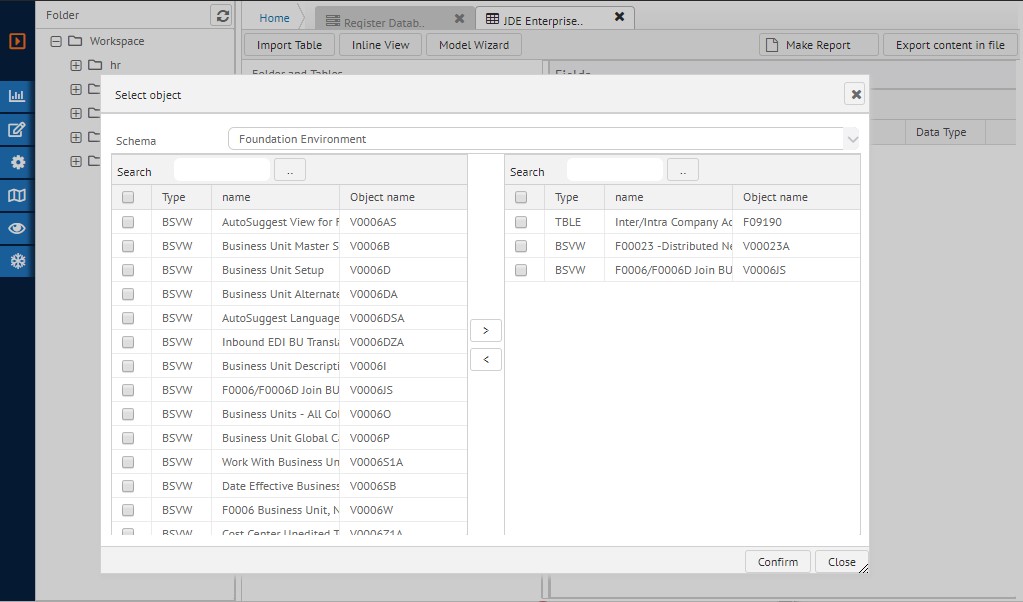
After importing these tables and business views, the results are as shown below.
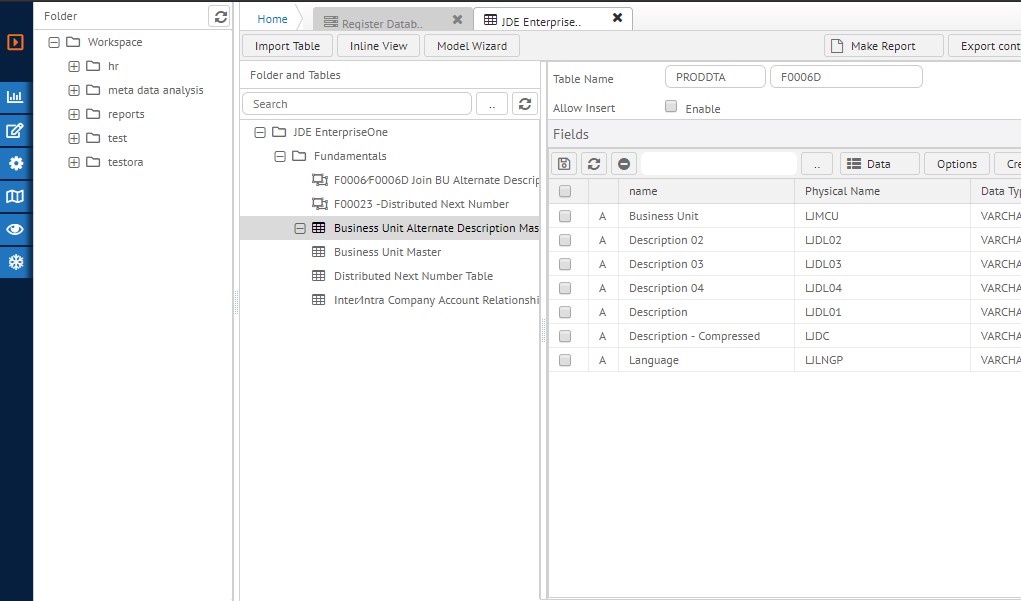
By clicking the business view, you can get a relational diagram shown as bellow.
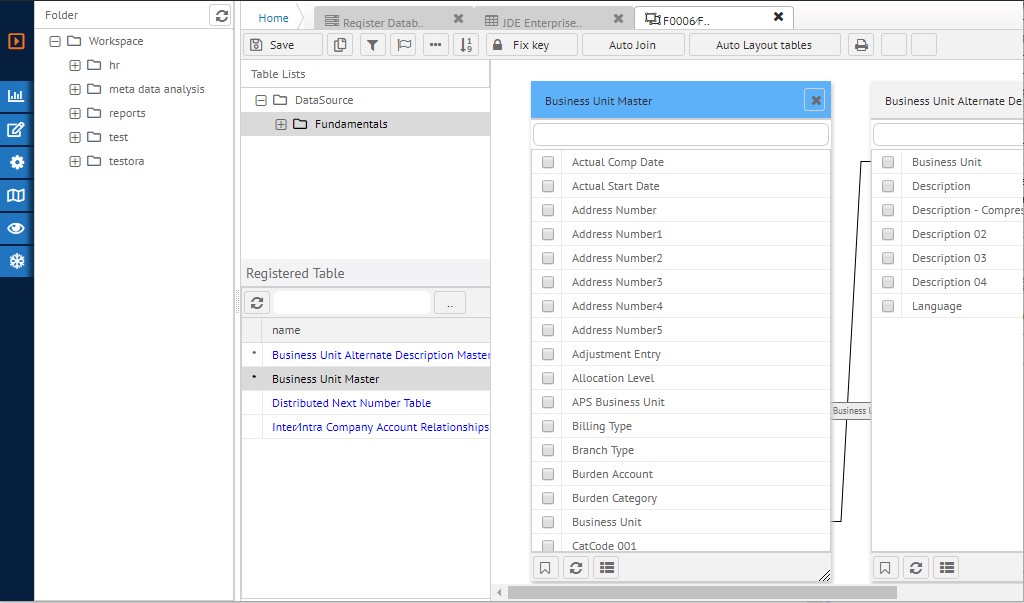
Some model has a lot of tables and tables on a single diagram. You can easily find a relationship and editing by click and move to the table. Click on a registered table then diagram focuses the selected table on center with blue color on the header.
Further Steps
Now your data is ready with recipes on it. You can develop various business requirements with easy UI.
To further reading on how to make pivot report, please read following article.
Enjoy!
